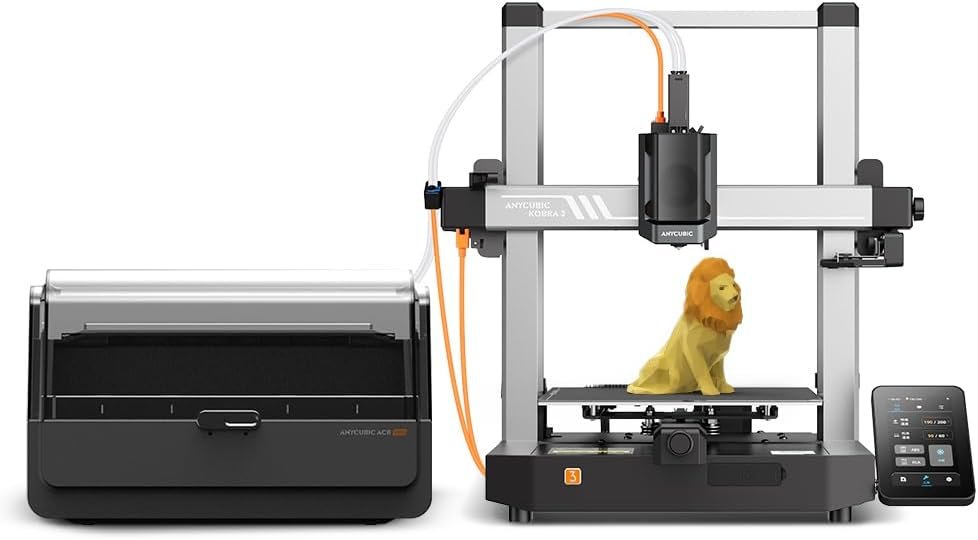Product Overview
You’re probably wondering if the AnyCubic Kobra 3 Combo 3D printer is the real deal when it comes to multicolor printing. Can it deliver on its promises of vibrant, detailed prints with seamless color transitions? Let’s dive in and explore what makes the Kobra 3 Combo tick, and whether it’s worth considering for your 3D printing needs.
Multicolor Printing with the Kobra 3 Combo
For those who want to take their 3D printing to the next level, the AnyCubic Kobra 3 Combo offers an exciting feature – multicolor printing. This capability allows you to create stunning objects with multiple colors in a single print job, opening up new possibilities for your creative projects.
Process Overview
There’s more to multicolor printing than just loading different filaments. You’ll need to prepare and slice your 3D models, assign colors, and separate layers to ensure a smooth printing process. The Kobra 3 Combo makes this process easier with its user-friendly interface and compatible slicing software.
Printer Capabilities
Multicolor printing requires a printer that can handle multiple filaments and precise color transitions. The Kobra 3 Combo is designed to do just that, allowing you to print objects with vibrant colors and intricate details.
For instance, you can create objects with gradient effects, color-changing patterns, or even print models with embedded text or logos. The Kobra 3 Combo’s advanced hotend design and precise temperature control ensure that your prints come out with accurate color transitions and minimal bleeding.
Working with Multicolor Models
Now that you’re familiar with the basics of the AnyCubic Kobra 3 Combo, let’s explore the exciting world of multicolor printing.
Preparing and Slicing Models
Working with multicolor models requires some preparation and slicing magic. You’ll need to use slicing software compatible with the AnyCubic Kobra 3 Combo to prepare your 3D model for printing. This involves importing your model, adjusting settings, and generating G-code that the printer can understand.
Color Assignment and Layer Separation
Assigning colors to specific parts of your model and separating layers are crucial steps in multicolor printing. You’ll need to define which colors go where and when the printer should switch between them.
Any mistakes in color assignment or layer separation can lead to a messy print job. That’s why it’s vital to take your time and carefully plan out your multicolor model. The AnyCubic Kobra 3 Combo’s advanced features and compatible slicing software make this process relatively straightforward, but attention to detail is still required.
Loading and Changing Filaments
Despite the complexity of multicolor printing, the AnyCubic Kobra 3 Combo makes the process of loading and changing filaments surprisingly straightforward.
Loading Filaments
Now that you’re ready to start printing, you’ll need to load your filaments into the printer. The Kobra 3 Combo features a user-friendly filament loading system that allows you to easily insert and feed the filament into the extruder. Simply cut the filament to the desired length, insert it into the printer, and let the machine do the rest.
Changing Filaments and Smooth Transitions
Changing filaments mid-print can be a daunting task, but the Kobra 3 Combo makes it easy. You’ll be able to switch between colors seamlessly, without having to worry about messy transitions or color bleeding.
Filaments are easily swapped out by simply retracting the old filament and inserting the new one. The printer’s advanced hotend design ensures that the filament is melted and extruded consistently, resulting in smooth, vibrant color transitions that bring your multicolor prints to life.
Printing Multicolor Objects
After exploring the capabilities of the AnyCubic Kobra 3 Combo, you’ll be impressed by its ability to print multicolor objects with ease.
Layer-by-Layer Progression
There’s a level of precision and control that goes into printing multicolor objects, and the AnyCubic Kobra 3 Combo delivers. You’ll notice how each layer is carefully crafted, building upon the previous one to create a seamless transition between colors.
Seamless Color Blending
There’s an art to blending colors in 3D printing, and the AnyCubic Kobra 3 Combo has mastered it. With its advanced technology, you can achieve smooth, gradient-like transitions between colors, creating visually stunning prints.
Any multicolor print enthusiast knows that color blending is crucial to achieving a professional-looking finish. The AnyCubic Kobra 3 Combo takes it to the next level by allowing you to create intricate color patterns and designs that would be impossible to achieve by hand. With its advanced color management system, you can trust that your prints will turn out vibrant and accurate, every time.
FAQ
Q: What are the key features and specifications of the AnyCubic Kobra 3 Combo 3D printer?
A: The AnyCubic Kobra 3 Combo is a 3D printer designed for multicolor printing, featuring advanced specifications and capabilities that enable it to produce high-quality, vibrant, and detailed prints. Its features include compatibility with slicing software, ability to print objects with multiple colors in a single print job, and easy loading and changing of filaments.
Q: How do I prepare and slice multicolor 3D models for printing on the AnyCubic Kobra 3 Combo?
A: To prepare and slice multicolor 3D models, you’ll need to use slicing software compatible with the AnyCubic Kobra 3 Combo. The process involves assigning colors to specific parts of the model, separating layers, and configuring settings for optimal color transitions.
Q: How do I load and change filaments with different colors on the AnyCubic Kobra 3 Combo?
A: Loading and changing filaments on the AnyCubic Kobra 3 Combo is a straightforward process. Simply follow the manufacturer’s instructions for loading the initial filament, and then use the printer’s built-in features to change filaments as needed. Make sure to properly manage filament transitions to achieve smooth color changes during printing.
Q: What kind of multicolor objects can I print with the AnyCubic Kobra 3 Combo, and what’s the printing process like?
A: The AnyCubic Kobra 3 Combo is capable of printing a wide range of multicolor objects, from simple decorative items to complex models with intricate details. The printing process involves layer-by-layer progression, with the printer seamlessly blending colors to produce vibrant and detailed prints.
Q: What tips and tricks do I need to know for successful multicolor printing on the AnyCubic Kobra 3 Combo?
A: For successful multicolor printing, it’s necessary to follow best practices such as proper filament management, optimal temperature settings, and careful color transition configuration. Additionally, make sure to follow the manufacturer’s guidelines and recommendations for multicolor printing, and experiment with different techniques to achieve the best results.