Are you ready to unlock the full potential of your 3D printer? With the right Android apps, you can streamline your workflow, monitor prints remotely, and even design models on-the-go. In this post, we’ll investigate the top Android apps that’ll take your 3D printing experience to the next level. From slicing and layering to monitoring and controlling, we’ve got you covered. Whether you’re a seasoned pro or just starting out, these apps will help you get the most out of your 3D printing setup
Top 3D Modeling Apps for Android

Before you start 3D printing, you need to design your model. Fortunately, there are several excellent 3D modeling apps available for Android devices. Here are some of the best ones:
Tinkercad-like Apps
Tinkercad-inspired apps like BlocksCAD offer a block-based 3D modeling experience. These apps are great for beginners, as they allow you to create complex shapes by combining simple blocks. You can use them to design anything from simple objects to complex machines.
Fusion 360
An incredibly powerful 3D modeling tool, Fusion 360 offers a range of features that will satisfy even the most experienced designers. With its parametric modeling capabilities, you can create complex models with precision and accuracy.
Another great thing about Fusion 360 is that it’s free for hobbyists and startups, making it an excellent choice for those who want to create complex models without breaking the bank.
SketchUp
Android users will love SketchUp, a popular 3D modeling app that’s designed specifically for mobile devices. You can use it to create detailed 3D models from scratch, or import existing designs and modify them to your heart’s content.
It’s worth noting that SketchUp offers a range of tools and features that make it easy to navigate and use, even for those who are new to 3D modeling. Plus, its intuitive interface means you can focus on designing, rather than getting bogged down in complicated software.
Best Slicing Apps for 3D Printing
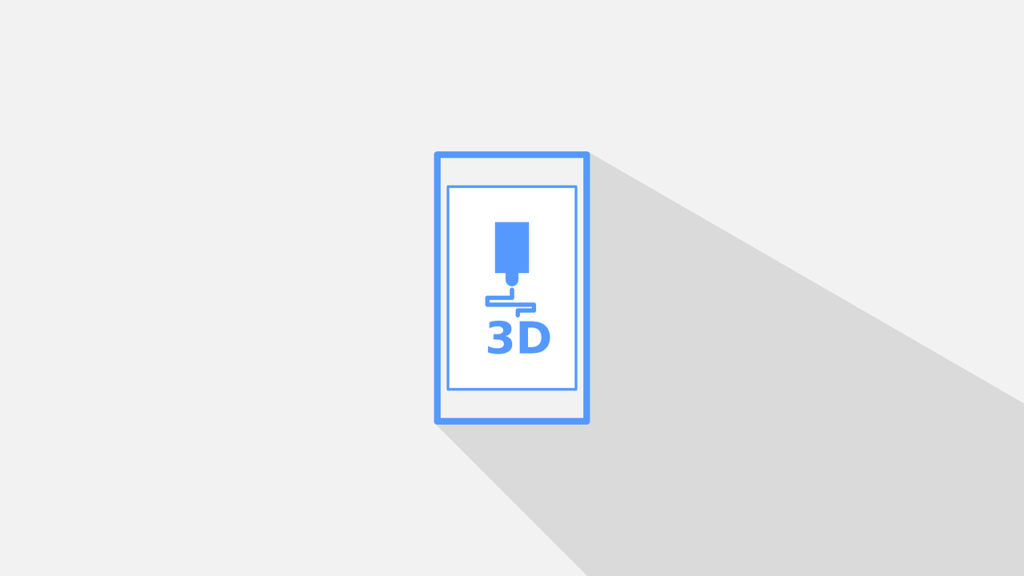
Now that you’ve got your 3D model designed, it’s time to prepare it for printing. This is where slicing apps come in – they convert your 3D model into a format that your 3D printer can understand. Here are some of the best slicing apps for 3D printing:
Slic3r
Apps like Slic3r have become industry standards for 3D printing. This open-source slicer is fast, efficient, and offers advanced features like multiple extruder support and variable layer height. With Slic3r, you can fine-tune your print settings to achieve optimal results.
Cura
To get the most out of your 3D printer, you need a slicer that’s both powerful and easy to use. Cura is one such app that offers an intuitive interface and a wide range of customization options. Whether you’re a beginner or an experienced printer, Cura has got you covered.
Slicr through the complexities of 3D printing with Cura’s robust features, including support for multiple printers, materials, and infill patterns. You can also import and export custom profiles, making it easy to share your favorite settings with others.
Simplify3D
Slicing software like Simplify3D is designed to help you achieve professional-grade prints. This powerful app offers advanced features like automatic mesh repair, variable layer height, and customizable support structures. With Simplify3D, you can take your 3D printing to the next level.
SimplifyD the 3D printing process with Simplify3D’s intuitive interface and robust features. This app is particularly useful for printing complex models, as it can automatically detect and repair mesh errors. Plus, its customizable support structures ensure that your prints come out strong and stable.
Essential Tools for 3D Printing
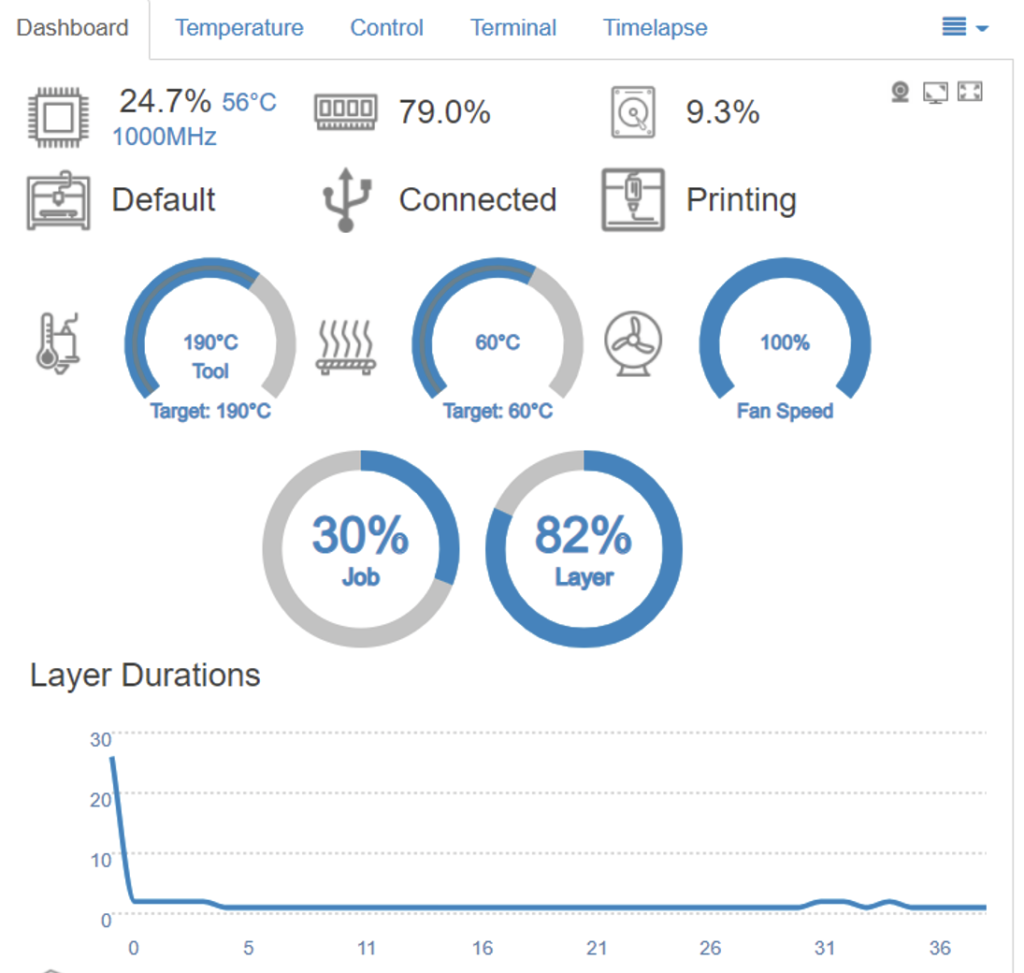
Your 3D printing journey is not complete without these imperative tools that will help you monitor, control, and optimize your prints.
OctoPrint
An open-source web interface for your 3D printer, OctoPrint allows you to monitor and control your prints remotely, receive notifications, and access a wide range of plugins to customize your experience.
3D Printer Simulator
Printing a new design can be nerve-wracking, but with a 3D printer simulator, you can test and refine your prints without wasting materials or risking your printer.
For instance, you can use the simulator to check for potential collisions, optimize print speed, and experiment with different settings before sending the file to your actual printer.
Printoid
Simulator-like features meet a user-friendly interface in Printoid, an app that lets you monitor and control your OctoPrint-enabled printer from your Android device.
Tools like Printoid are invaluable for remote monitoring, allowing you to keep an eye on your prints from anywhere and receive notifications when something goes wrong.
3D Model Marketplaces and Repositories

Once again, you’re spoiled for choice when it comes to finding 3D models for your printing projects. The following marketplaces and repositories offer a vast collection of models, from simple to complex, to get you started.
MyMiniFactory
To find high-quality, curated 3D models, head over to MyMiniFactory. This platform offers a wide range of models, all of which have been tested and validated to ensure they’re printable. You can browse through various categories, including toys, jewelry, and home decor, to find the perfect model for your project.
Thingiverse
Any 3D printing enthusiast worth their salt knows about Thingiverse. With over a million models to choose from, it’s one of the largest 3D model repositories out there. You can search for models by keyword, browse through categories, or check out the latest additions to find something that catches your eye.
Thingiverse is more than just a model repository, though. It’s a community-driven platform where users can share, modify, and remix designs. You can even create your own account to upload and share your own designs with the world.
GrabCAD
Plus, GrabCAD is more than just a model repository. It’s a community of engineers, designers, and makers who share knowledge, resources, and expertise. You can participate in forums, join groups, and even collaborate on projects with other members.
3D Printing Community and Forums

Keep yourself updated with the latest trends, tutorials, and discussions in the 3D printing community through these amazing apps. You’ll be able to connect with fellow enthusiasts, learn from experts, and share your own experiences.
Reddit’s r/3DPrinting
Applications like Reddit allow you to stay connected with the vibrant community of 3D printing enthusiasts. The r/3DPrinting subreddit is a treasure trove of knowledge, with users sharing their projects, asking questions, and providing valuable feedback.
3D Printing Forum
An online forum dedicated solely to 3D printing, this app provides a platform for users to discuss various aspects of the technology, from beginner-friendly tutorials to advanced techniques and innovations.
Plus, the 3D Printing Forum app offers a range of features, including discussion boards, news sections, and even a marketplace for buying and selling 3D printing-related goods and services. You’ll find it an invaluable resource for staying up-to-date with the latest developments in the field.
Stack Overflow’s 3D Printing Community
Printing enthusiasts, rejoice! Stack Overflow’s 3D printing community is a Q&A platform where you can ask questions, share knowledge, and learn from experts in the field.
Another great aspect of this community is that it’s not limited to 3D printing alone. You’ll find discussions on related topics like robotics, computer-aided design, and more, making it a fantastic resource for broadening your knowledge and skills.
Augmented Reality and 3D Visualization Apps

For an immersive experience, augmented reality (AR) and 3D visualization apps can revolutionize the way you interact with your 3D printing projects.
AR 3D Viewer
Revealing the true potential of your designs, AR 3D Viewer brings your models to life in augmented reality. You can visualize your creations in 3D space, rotating and scaling them to get a better understanding of the final product.
3D Viewer
Viewer apps like 3D Viewer allow you to inspect your models from every angle, zooming in on details and analyzing the structure. You can even share your designs with others, making collaboration a breeze.
A closer look at 3D Viewer reveals its impressive features, such as real-time rendering and customizable lighting options. You can also export your models in various formats, making it easy to integrate with other tools in your workflow.
MagicPlan
Reality meets functionality with MagicPlan, an innovative app that lets you create floor plans and 3D models using your Android device’s camera. You can scan rooms, add furniture, and even generate a 3D visualization of your space.
For instance, MagicPlan is perfect for designing custom phone cases or creating 3D printed models of real-world objects. With its intuitive interface and impressive accuracy, you’ll be amazed at how easily you can bring your ideas to life.
To wrap up
Drawing together the threads of our exploration, you now have a comprehensive toolkit of the best Android apps for 3D printing at your fingertips. With these powerful tools, you’ll be able to design, slice, and monitor your prints with ease. Whether you’re a seasoned pro or just starting out, these apps will help you unlock the full potential of your 3D printer. So go ahead, get creative, and watch your ideas come to life!
FAQ
Q: What are the best Android apps for 3D printing beginners?
A: For 3D printing beginners, some of the best Android apps include 3D Modeling apps like Tinkercad, Fusion 360, and SketchUp. These apps allow users to create and design 3D models from scratch, with a user-friendly interface and tutorials to help get started. Additionally, apps like Slic3r and Cura can help with slicing and preparing 3D models for printing. These apps are great for learning the basics of 3D modeling and printing, and are often free or low-cost.
Q: Can I control and monitor my 3D printer remotely using an Android app?
A: Yes, there are several Android apps that allow you to control and monitor your 3D printer remotely. Apps like OctoPrint, Repetier-Server, and Duet Web Control enable you to start, stop, and monitor your prints from your Android device. These apps often provide real-time video monitoring, temperature control, and print status updates, giving you more flexibility and control over your 3D printing process. Some apps may require additional hardware or setup, so be sure to check compatibility with your specific 3D printer model.
Q: Are there any Android apps that can help me find and download 3D printing models?
A: Yes, there are several Android apps that allow you to search, download, and manage 3D printing models. Apps like MyMiniFactory, Thingiverse, and GrabCAD provide access to large libraries of user-created 3D models, which can be downloaded and printed directly from your Android device. These apps often include features like model filtering, search, and categorization, making it easy to find the perfect model for your next 3D printing project. Some apps may also allow you to upload and share your own 3D models with the community.

