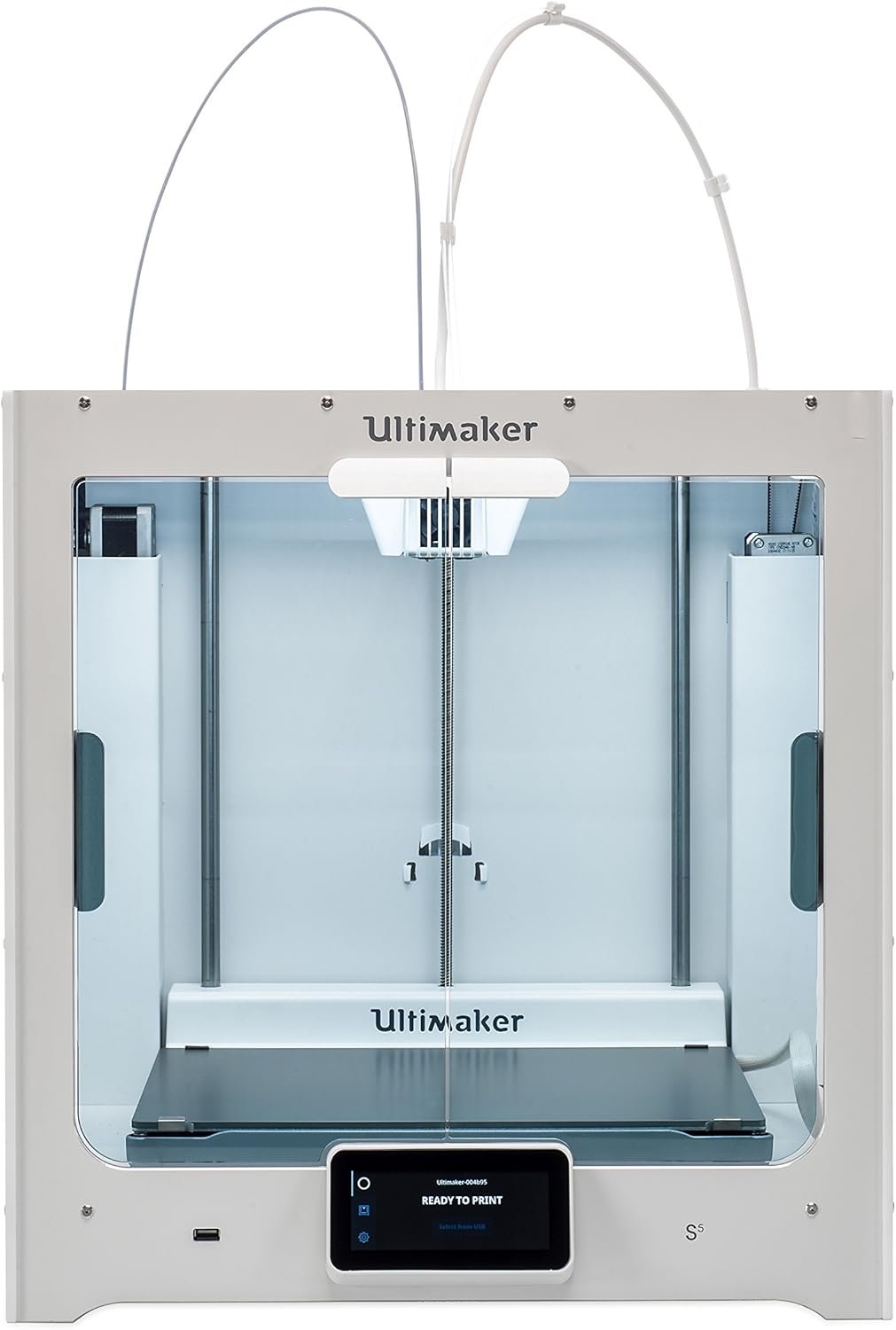Are you in the market for a reliable and high-quality 3D printer? With so many options available, it can be overwhelming to choose the right one for your needs. That’s where Ultimaker comes in – a leading brand in the 3D printing industry known for its exceptional print quality and user-friendly experience. But with multiple models to choose from, you’re probably wondering which one is right for you. In this comparison guide, we’ll probe the key features, specifications, and pros and cons of different Ultimaker 3D printers, helping you make an informed decision and find the perfect fit for your projects.
Comparison of Model Features
A crucial aspect of choosing the right Ultimaker 3D printer for your needs is understanding the features and specifications of each model.
| Model | Key Features and Specifications |
|---|---|
| Ultimaker S5 | Large build volume, dual extrusion, high-resolution prints, Wi-Fi connectivity |
| Ultimaker 3 | Dual extrusion, high-quality prints, Wi-Fi connectivity, compact design |
| Ultimaker 2+ | Single extrusion, high-quality prints, compact design, affordable price |
Key features and specifications of each model
With Ultimaker’s range of 3D printers, you’ll find a variety of features and specifications to suit your needs. Here are some key highlights:
- Dual extrusion for printing with multiple materials
- High-resolution prints with layer heights as low as 20 microns
- Wi-Fi connectivity for remote monitoring and print management
- Compact designs for convenient storage and transportation
- Affordable prices for entry-level models
- The ability to print with a wide range of materials, including PLA, ABS, PETG, and more.
Target user profiles for popular models like Ultimaker S5, 3, and 2+
You may be wondering which Ultimaker model is best suited for your needs. Here’s a brief overview of the target user profiles for each model:
Comparison of the target user profiles reveals that the Ultimaker S5 is ideal for professionals and businesses requiring high-volume printing, while the Ultimaker 3 is suitable for hobbyists and educators seeking high-quality prints. The Ultimaker 2+ is a great entry-point for beginners or those on a budget. Ultimately, the right model for you will depend on your specific needs and preferences.
Print Quality and Resolution
Assuming you’re looking for exceptional print quality, Ultimaker 3D printers are designed to deliver outstanding results. With their advanced technology and precision engineering, these printers can produce prints with intricate details and smooth surfaces.
Layer height and precision
There’s no denying that layer height plays a critical role in determining the overall print quality. Ultimaker printers offer adjustable layer heights, allowing you to achieve layer resolutions as low as 20 microns. This level of precision ensures that your prints have a high level of detail and accuracy.
Overall print accuracy and quality
With Ultimaker printers, you can expect exceptional print accuracy and quality. The combination of advanced hotend design, precise temperature control, and optimized print settings results in prints with minimal warping, layer shifting, and other common printing defects.
Any 3D printing enthusiast knows that achieving high-quality prints requires a combination of factors, including a well-calibrated printer, high-quality filament, and optimized print settings. Ultimaker printers are designed to make it easy for you to achieve exceptional print quality, even if you’re new to 3D printing. With their intuitive interface and automated calibration process, you can focus on creating amazing prints without worrying about the technical details.
Build Volume and Size
All Ultimaker 3D printers are designed to cater to a wide range of projects, from small prototypes to large-scale productions. When choosing the right model for your needs, it’s necessary to consider the build volume and size of each printer.
Physical dimensions of each model
Size matters when it comes to 3D printing, and Ultimaker’s range of printers offers varying physical dimensions to suit different spaces and requirements. From the compact Ultimaker 2+ to the larger Ultimaker S5, each model has its unique dimensions, ensuring you can find the perfect fit for your workspace.
Determining size requirements for projects
The size of your project is a critical factor in selecting the right Ultimaker printer. You need to consider the maximum build volume required to accommodate your designs, taking into account the height, width, and depth of your models.
A key aspect of determining your size requirements is understanding the scale of your projects. Are you working on small, intricate designs or larger, more complex models? By assessing your project’s dimensions, you can narrow down the range of Ultimaker printers that meet your needs, ensuring you can produce high-quality prints with ease.
Filament Compatibility and User Experience
Not only do Ultimaker 3D printers offer exceptional print quality, but they also provide you with a wide range of filament options to choose from.
Range of materials supported, including PLA, ABS, and PETG
Now, you can experiment with various materials to achieve the desired properties for your prints. Ultimaker printers support a broad spectrum of filaments, including PLA, ABS, PETG, and specialty materials like TPU or composite materials, giving you the flexibility to adapt to different projects and applications.
Intuitive interface, software compatibility, and features like remote monitoring
Features like an intuitive interface and seamless software compatibility make it easy for you to operate your Ultimaker printer and monitor your prints remotely, ensuring a hassle-free printing experience.
Supported by a user-friendly interface, you can easily navigate through the printing process, from preparing your design to monitoring the print job. Additionally, Ultimaker’s software compatibility ensures that you can work with your preferred CAD software or slicing tool, streamlining your workflow. With features like remote monitoring, you can keep track of your prints from anywhere, receiving notifications and updates in real-time.
FAQ
Q: What is the maximum build volume of the Ultimaker S5?
A: The maximum build volume of the Ultimaker S5 is 330 x 240 x 300 mm.
Q: Can the Ultimaker S5 print with ABS?
A: Yes, the Ultimaker S5 can print with ABS, thanks to its heated bed.
Q: How does the Print Core system work?
A: The Print Core system allows for simple swapping of hot ends, making it easy to switch between different print materials and configurations.
Q: What is the main focus of the “Comparison Guide: Ultimaker 3D Printers” ?
A: The main focus of this guide is to provide a comprehensive comparison of different Ultimaker 3D printers, helping viewers make an informed decision when cho