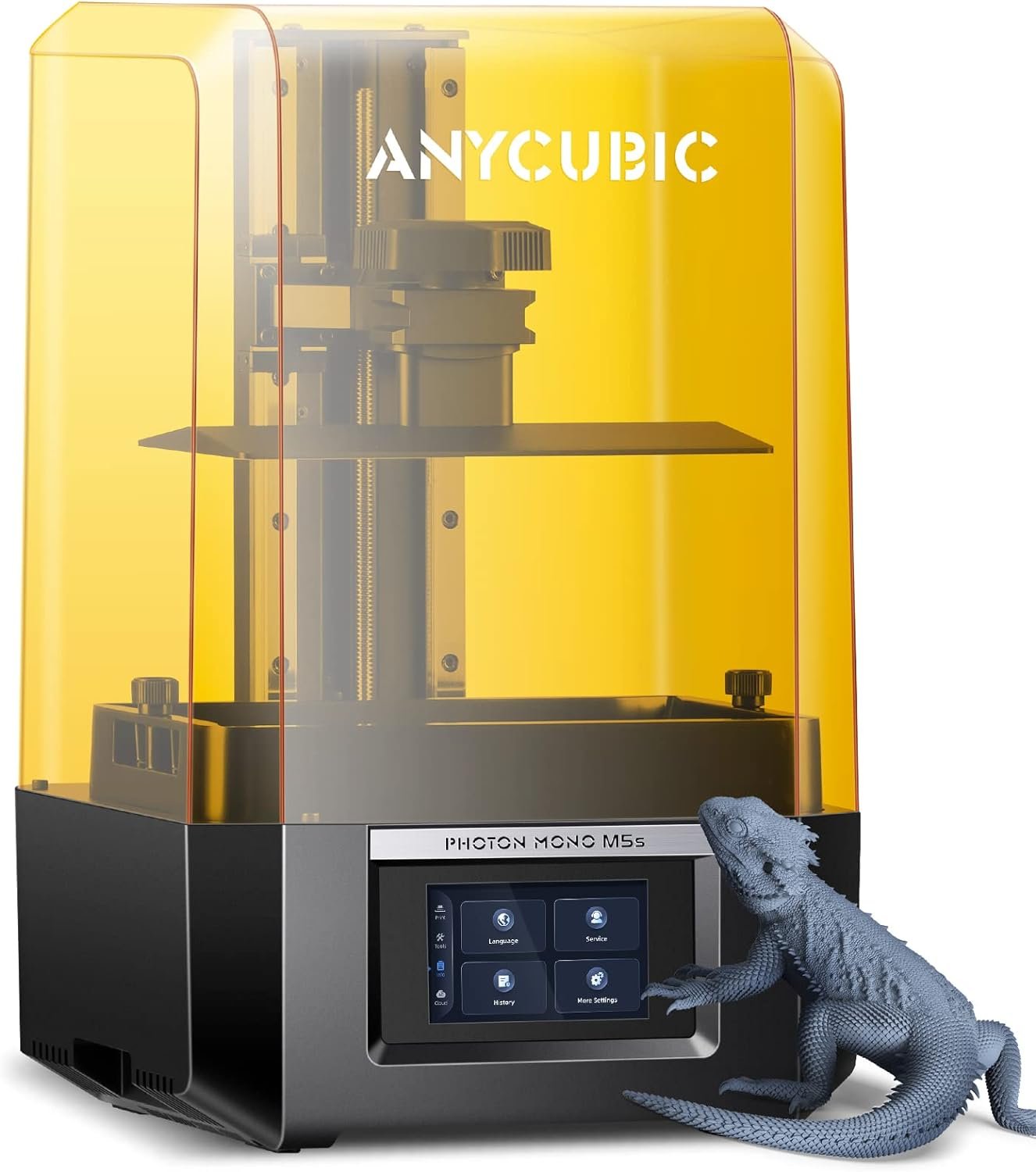Product Overview
Before exploring into the details of the ANYCUBIC Photon Mono M5s 3D Printer, let’s take a step back and get a sense of what this product is all about.
Key Features
You’ll want to know what sets this 3D printer apart from others on the market. Here are the key features that make the Photon Mono M5s stand out:
- 12K monochrome LCD screen with 11520×5120 resolution
- X accuracy of 19 microns for exceptional detail
- Levelling-Free solution for consistent prints
- 3X faster printing speed with high-speed resin
- Intelligent device check and resin detection for smooth printing
- Upgraded Slicer Software with “Intelligent Mode” and improved support algorithm
- Thou shalt enjoy a seamless printing experience with this powerful machine!
Product Specifications
On paper, the Photon Mono M5s boasts some impressive specs that make it an attractive option for 3D printing enthusiasts.
Overview of the product specifications reveals a printer that’s designed to deliver high-quality prints with ease. With a printing size of 7.87″ x 8.58″ x 4.84″ (HWD), you’ll have ample space to create complex models. The 10.1″ monochrome LCD screen provides a high-resolution display, and the printer’s ability to detect resin levels and perform auto device checks ensures that your prints turn out as intended.
Printing Quality and Accuracy
While the Photon Mono M5s boasts an impressive list of features, its printing quality and accuracy are where it truly shines. With its advanced technology and innovative design, this 3D printer is capable of producing prints that are nothing short of exceptional.
High-Resolution Monochrome LCD Screen
Screen resolution is a critical factor in 3D printing, and the Photon Mono M5s doesn’t disappoint. Its 10.1-inch 12K monochrome LCD screen boasts a resolution of 11520×5120, allowing for an X accuracy of 19 microns. This means you can achieve exquisite details in your prints, rivaling even the most advanced 3D printing technologies.
Exceptional Detail and Sharp Edges
Levelling-Free Printing
Some of the most frustrating experiences when working with 3D printers come from levelling issues. But with the Anycubic Photon Mono M5s, you can say goodbye to those tedious levelling processes. This printer features a levelling-free solution that ensures consistent and accurate prints every time.
Floating Platform Technology
To achieve levelling-free printing, the Mono M5s employs a floating platform technology that allows the print bed to move freely, making necessary adjustments to ensure that the print is within an acceptable range.
Internal Sensors for Consistent Results
While the floating platform technology takes care of the physical adjustments, the internal sensors work behind the scenes to monitor and control the printing process, ensuring that every layer is printed with precision and accuracy.
Sensors embedded within the printer continuously monitor the printing process, detecting even the slightest deviations from the ideal settings. This allows the Mono M5s to make real-time adjustments, guaranteeing that your prints turn out exactly as intended. With this advanced technology, you can trust that your prints will be consistent and of high quality, every time.
Printing Speed and Efficiency
Unlike other 3D printers on the market, the ANYCUBIC Photon Mono M5s boasts impressive printing speeds and efficiency, making it an ideal choice for those who need to produce high-quality prints quickly.
High-Speed Resin and Release Film
Little do you know, the Photon Mono M5s uses high-speed resin that achieves an average print speed of 105mm/h, and is equipped with a high-speed release film that reduces the release force and increases the speed while maintaining a high print success rate.
Intelligent Printing Status Detection
Printing with the Photon Mono M5s becomes even more efficient with its intelligent printing status detection feature, which reports and analyzes common bottoming-out printing failures, improving printing efficiency.
For instance, prior to printing, the auto device check and resin detection ensure that the exposure screen, mechanical detection module, and motor operating status are all functioning properly, and that the amount of resin meets the needs of the print job. This feature helps you start printing smoothly and avoid common errors that can waste time and resources.
Software and Support
Not only does the Anycubic Photon Mono M5s impress with its hardware, but it also shines with its software and support features.
Upgraded Slicer Software with Intelligent Mode
Supporting your printing needs, the Anycubic Photon Workshop 3.1 software comes with an “Intelligent Mode” that adjusts exposure parameters according to your model’s details and dimensions, ensuring optimal print quality.
One-Click Repair and Improved Printing Stability
Printing has never been easier, thanks to the Mono M5s’ advanced support algorithm, which enables one-click repair of damaged models, improving the overall printing stability and success rate.
This feature is especially useful when you encounter common bottoming-out printing failures. With the Mono M5s, you can simply click to repair and continue printing, saving you time and reducing frustration. The advanced algorithm also improves the speed of both punching and slicing, making your printing process more efficient.
FAQ
Q: What is the print resolution of the ANYCUBIC Photon Mono M5s 12K Resin 3D Printer?
A: The ANYCUBIC Photon Mono M5s has a 10.1-inch 12K monochrome LCD screen with a resolution of 11520*5120, achieving an X accuracy of 19 microns. This means it can print with exceptional detail, as fine as a human hair.
Q: How does the levelling-free solution work on the Photon Mono M5s?
A: The Photon Mono M5s adopts a brand new levelling-free solution that uses floating platform technology and internal sensors to make necessary adjustments during printing. This ensures that the print is consistent and within an acceptable range, resulting in a better print quality.
Q: What are the benefits of the Intelligent Mode in Anycubic Photon Workshop 3.1?
A: The Intelligent Mode in Anycubic Photon Workshop 3.1 can adjust exposure parameters according to model details and dimensions. This feature, along with the new support algorithm, improves printing stability and success rate, allowing for one-click repair of damaged models and increasing the speed of both punching and slicing.