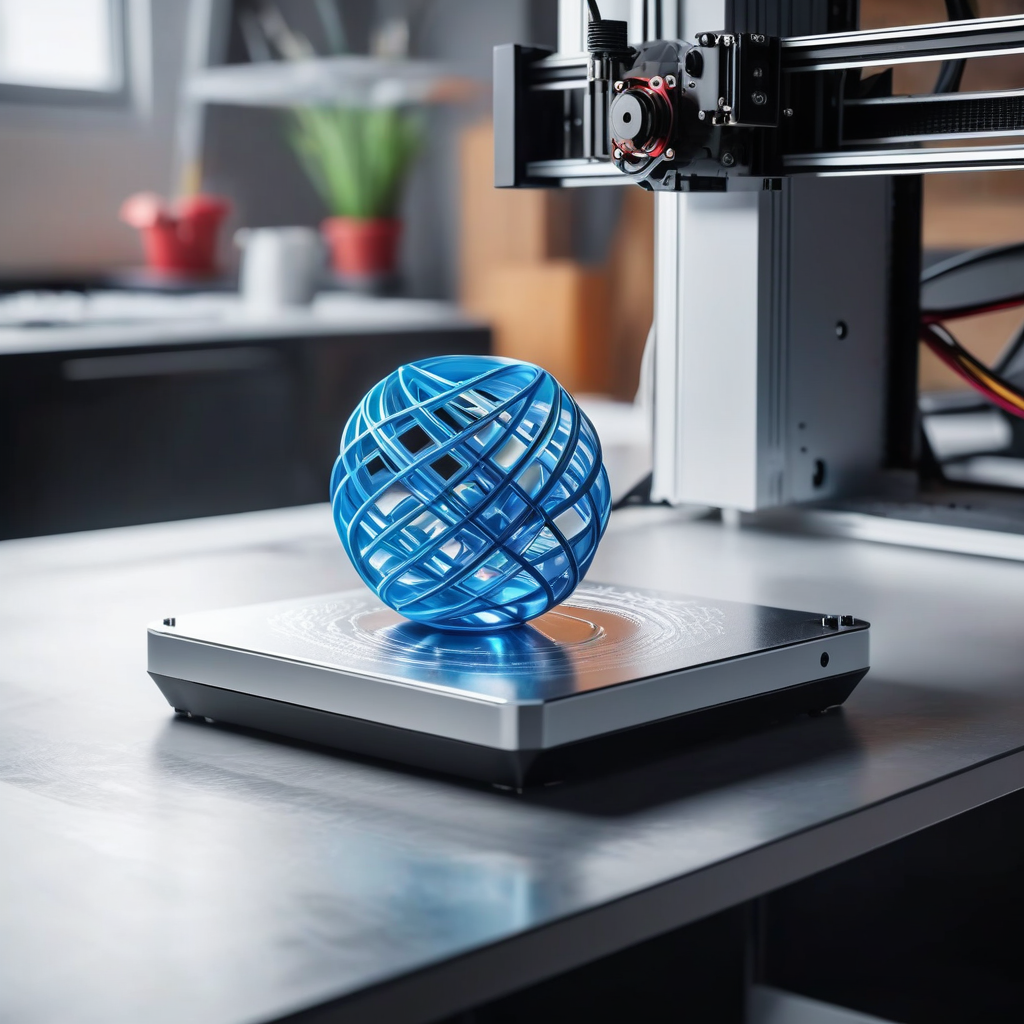Print Quality Minimize vibrations in your 3D printer can significantly enhance the overall quality and appearance of your prints. In this article, we will investigate into five effective strategies from to help you minimize vibrations during printing. From placing your printer on a stable surface to utilizing foam pads or rubber feet, adjusting print speeds, acceleration, and jerk settings, tightening loose parts like screws and belts, to checking for broken stepper drivers, these strategies will guide you in reducing vibrations and achieving smoother, higher-quality 3D prints.
Key Takeaways
- Stable Surface: Placing your 3D printer on a stable surface is crucial to reducing vibrations during printing. Avoid wobbly surfaces that can amplify vibrations.
- Use of Dampening Materials: Utilizing foam pads, rubber feet, or other dampening materials can help absorb and reduce vibrations from the printer, improving print quality.
- Adjust Settings: Lowering print speed, acceleration, and jerk settings can minimize vibrations caused by rapid movements of the printhead, leading to smoother and higher quality prints.
Understanding the Factors Affecting 3D Printer Vibrations
The vibrations in a 3D printer can be influenced by various factors. Factors such as print speed, acceleration, jerk settings, loose parts, and even the surface on which the printer is placed can all contribute to vibrations. After identifying the sources of these vibrations, it becomes imperative to address them to improve the overall print quality.
Identifying the Sources of Vibration
Factors such as print speed, acceleration, jerk settings, loose parts, and even the surface on which the printer is placed can all contribute to vibrations in a 3D printer.
How Vibration Affects Print Quality
Print quality can be significantly impacted by vibrations in the 3D printer. These vibrations can result in issues like ghosting, ringing, echoing, or rippling, ultimately affecting the appearance and detail of the prints.
Common Causes of Vibration in 3D Printing
Quality issues in 3D printing caused by vibrations can stem from various factors, including high print speeds, acceleration, jerk settings, loose screws, loose belts, and instability in the printer’s placement.
Another factor that can lead to vibrations in a 3D printer is faulty stepper drivers, which might need replacement to reduce vibrations and noise during printing.
How to Reduce 3D Printer Vibrations – Anti Vibration
Place your 3D Printer on a Stable Surface
Even your 3D printer vibrations by ensuring it is placed on a stable surface. A sturdy base reduces movement and minimizes vibrations during printing.
Use of Foam Pads or Rubber Feet
The use of foam pads or rubber feet can further help dampen vibrations from your 3D printer. These materials create a buffer between the printer and the surface it sits on, reducing direct contact and minimizing vibrations.
Surface materials such as rubber pads or foam can significantly reduce vibrations in your 3D printer. By absorbing the shaking motions, these materials prevent the printer from transferring excessive vibrations to the table or desk it is placed on, resulting in a smoother printing experience. It is important to maintain the effectiveness of these materials over time to ensure continued vibration reduction.
Reducing Print Speed, Acceleration, and Jerk
While reducing print speed, acceleration, and jerk settings may extend print times, it can significantly reduce vibrations in your 3D printer. Slower movements minimize the impact of rapid changes in direction and speed, leading to smoother prints with less vibration-induced defects.
Foam pads or rubber feet can be used in conjunction with other vibration-damping techniques to further reduce the impact of vibrations on your 3D printer. By combining these materials with other dampening solutions, such as concrete pavers or steel-rubber motor dampers, you can create a comprehensive anti-vibration setup that enhances print quality and minimizes disturbances caused by printer movements.
Tighten up Loose Parts like Screws & Belts
The tightening of loose screws and belts on your 3D printer is important to reducing vibrations. Regular maintenance checks to ensure all components are secure and properly fastened can prevent unnecessary movements that contribute to vibration-induced printing issues.
Pads, screws, and belts play a crucial role in reducing vibrations from your 3D printer. By keeping these components tight and secure, you can maintain stability and minimize the potential for vibrations to impact your prints negatively. Periodic inspections and adjustments can help address any loosening or wear that may occur over time, ensuring consistent print quality.
Check for Broken Stepper Driver & Replace
Another way to address vibrations in your 3D printer is to check for and replace any broken stepper drivers. Faulty drivers can lead to disruptions in movement and contribute to increased vibrations during printing. By identifying and replacing damaged components, you can restore the printer’s functionality and reduce the impact of vibrations on print quality.
Another aspect to the vibration issue in your 3D printer is the potential presence of broken stepper drivers. These components, although durable, can occasionally malfunction, leading to increased vibrations and noise during printing. By diagnosing and replacing any faulty stepper drivers, you can eliminate this source of vibration and improve overall printing performance.
Tips for Optimizing Your 3D Printer’s Performance
Now, in order to optimize your 3D printer’s performance, there are several strategies you can implement to ensure smooth printing and high-quality results. Knowing the importance of regular maintenance and calibration is key to keeping your printer in top shape.
Regular Maintenance and Calibration
Clearly, regular maintenance and calibration of your 3D printer are crucial for preventing issues such as vibrations and ensuring consistent print quality. By regularly checking and tightening loose parts, cleaning the printer components, and calibrating the machine, you can improve the overall performance of your printer.
Balancing the Print Bed and Hotend
Little adjustments can make a big difference when it comes to balancing the print bed and hotend of your 3D printer. Ensuring that both are properly leveled and aligned can help reduce vibrations during printing and improve the accuracy and consistency of your prints.
Understanding the importance of balancing the print bed and hotend will help you achieve optimal print quality and minimize issues such as layer shifting and warping. By regularly leveling and calibrating these components, you can ensure that your prints are produced with precision and accuracy.
Using the Right Print Materials and Settings
With the right print materials and settings, you can further optimize your 3D printer’s performance and reduce vibrations during printing. Choosing high-quality filaments that are compatible with your printer and adjusting settings such as print speed and acceleration can help improve print quality and minimize issues such as ghosting and ringing.
The choice of print materials and settings plays a crucial role in the overall performance of your 3D printer and the quality of your prints. By experimenting with different materials and settings, you can find the optimal combination that works best for your specific printing needs.
Effective Strategies for Minimizing Vibration
Using Dampening Materials and Techniques
One effective strategy to minimize vibrations in your 3D printer is to utilize dampening materials and techniques. By placing foam pads or rubber feet under your printer, you can absorb and reduce vibrations. Additionally, considering alternative materials like concrete pavers or 3D printed feet can also help dampen the vibrations effectively.
Implementing Active Vibration Cancellation Systems
One way to effectively minimize vibrations in your 3D printer is by implementing active vibration cancellation systems. These systems actively work to counteract the vibrations generated during printing, resulting in smoother and higher quality prints. By integrating this advanced technology into your 3D printing setup, you can significantly reduce unwanted vibrations.
With active vibration cancellation systems, sensors detect vibrations and send signals to actuators that produce counteracting vibrations to cancel out the unwanted movements. This high-tech solution offers precise control over vibrations, ensuring that your prints come out with improved quality and appearance.
Designing and Printing Custom Vibration-Dampening Components
Using custom-designed and printed vibration-dampening components is another effective strategy to minimize vibrations in your 3D printer. By designing and creating your own dampeners tailored to the specific needs of your printer, you can optimize the reduction of vibrations and enhance print quality. Consider experimenting with different materials and designs to find the perfect solution for your setup.
Vibration-dampening components can be designed to fit specific areas of your 3D printer where vibrations are most pronounced. By customizing these components, you can target and address the root cause of vibrations, leading to smoother prints and better overall performance.
How to Identify and Address Vibration-Related Issues
Recognizing the Signs of Vibration Problems
Problems with 3D printer vibrations can manifest in various ways, such as ghosting, ringing, echoing, or rippling on your prints. These issues typically occur when there is excessive movement or shaking during the printing process. Recognizing these signs early on can help you address vibration-related problems promptly.
Troubleshooting Common Vibration-Related Errors
Signs that your 3D printer is experiencing vibration-related errors may include poor print quality, unusual noise during printing, or visible artifacts on the prints. Troubleshooting these errors involves checking for loose screws, belts, or broken stepper drivers. It is necessary to diagnose and address these issues to improve the overall printing experience.
The advanced diagnostic techniques for identifying vibration sources in your 3D printer can provide more insights. By utilizing these strategies, you can pinpoint the exact cause of vibrations and take appropriate corrective actions to enhance the print quality.
Advanced Diagnostic Techniques for Identifying Vibration Sources
For advanced diagnostic techniques for identifying vibration sources, consider the following:
- Visual Inspection: Check for loose screws, belts, or damaged components.
- Stepper Driver Testing: Assess the functionality of stepper drivers for any faults.
- Print Speed Adjustment: Modify print speed, acceleration, and jerk settings to minimize vibrations.
- Use of Vibration Dampening Materials: Incorporate foam pads, rubber feet, or other materials to reduce vibrations.
By implementing these advanced diagnostic techniques, you can effectively identify and address vibration-related issues in your 3D printer, ultimately leading to improved print quality and performance.
Advanced Techniques for Minimizing Vibration
Keep reading to learn more about advanced techniques for minimizing vibrations in your 3D printer:
| Using Advanced Print Settings and Profiles | Implementing Custom Firmware and Motor Tuning |
| Using Advanced Print Settings and Profiles Profiles can be customized to adjust print speed, acceleration, and jerk settings to minimize vibrations during printing. By creating specific profiles for different types of prints, you can optimize settings to reduce unwanted vibrations and improve print quality. | Implementing Custom Firmware and Motor Tuning Even more advanced users can examine into custom firmware and motor tuning to fine-tune their 3D printer for optimal performance. By tweaking motor settings and firmware parameters, you can further reduce vibrations and enhance print quality. |
Integrating External Sensors and Feedback Systems
For those looking to take vibration reduction to the next level, integrating external sensors and feedback systems can provide real-time data on printer performance. By monitoring vibrations during printing and adjusting settings accordingly, you can achieve precise control over your 3D printer’s operation. These advanced techniques offer a comprehensive approach to minimizing vibrations and improving the overall print quality of your 3D printer. Implementing these strategies can help you achieve the best results with your prints.
Final Words
As a reminder, minimizing vibrations in your 3D printer is crucial for achieving high-quality prints. By following the strategies outlined in this article, such as placing your printer on a stable surface, using foam pads or rubber feet, adjusting print speed and acceleration settings, tightening loose parts, and checking for broken stepper drivers, you can effectively reduce vibrations and improve the overall appearance of your prints. Remember to regularly inspect and maintain your printer to ensure smooth and precise operation. Happy printing!
FAQ
Q: Why is it important to minimize 3D printer vibrations?
A: It is important to minimize 3D printer vibrations because they can negatively impact print quality by causing ghosting, ringing, echoing, or rippling on the printed objects. By reducing vibrations, you can achieve smoother and more accurate prints.
Q: What are the effective strategies to minimize 3D printer vibrations?
A: This article suggests several strategies including placing the printer on a stable surface, using foam pads or rubber feet, reducing print speed, acceleration, and jerk settings, tightening loose parts like screws and belts, and checking for broken stepper drivers to replace, among others.
Q: What are some recommended materials or products to dampen vibrations in a 3D printer?
A: Some recommended materials or products to dampen vibrations in a 3D printer include DiversiTech Anti-Vibration Pads, steel & rubber stepper motor vibration dampers, foam pads, rubber feet, concrete pavers, and 3D printed feet. These materials can help absorb and reduce vibrations, resulting in quieter and more stable printing processes.